How to Check Call History: Tracking call history is essential for monitoring calls, verifying usage, and resolving billing disputes. Every telecom provider has different ways to access call logs, and this guide will cover all methods in detail.
Why You May Need to Check Call History?
Understanding your call logs can help in various situations, such as tracking missed calls from important contacts, verifying call charges on your bill, monitoring call duration for prepaid balance control, checking numbers dialed for personal or business use, and detecting suspicious activity on your number.
How to Check Call History in Jio?
Jio provides multiple ways to access call logs, including through the MyJio app and the Jio website. To check call history using the MyJio app, download and install the app from the Play Store or App Store, open it, and log in with your Jio number.
Enter the OTP received and navigate to the Usage Details section. Select Call History to view recent call logs, which can be downloaded if needed. Alternatively, visit www.jio.com, log in with your Jio ID and password, go to Usage Details, and click on Call Logs to access and download your call history.
If you face issues, you can contact Jio customer support by dialing 198 or 199 and requesting call history details after proper verification.
How to Check Call History in Vi (Vodafone-Idea)?
Vi (Vodafone-Idea) users can check call records through the Vi app or website. To use the Vi app, open it on your smartphone, log in with your Vi mobile number, and enter the OTP received.
Navigate to My Account, click on Usage History, and select Call Logs to view details. If you prefer using the website, visit www.myvi.in, log in using your Vi number and OTP, navigate to Usage History, click on Call History, and download or take a screenshot if necessary.
If you need further assistance, you can call 199 or 198 from your Vi number and request a detailed call statement, which may be sent via email or SMS.
How to Check Call History in Airtel?
Airtel users can access call records via the Airtel Thanks app or the official website. To check call history using the Airtel Thanks app, download and open it, log in with your Airtel mobile number, verify with the OTP received, tap on My Usage, and select Call History to see recent logs, which can also be exported.
If you prefer using the website, visit www.airtel.in, log in with your Airtel number and password, go to My Account, click on Usage Details, and select Call Logs to view the details.
If needed, you can request call history via email by sending an email to [email protected] with your account details and attaching a valid ID proof for verification.
How to Check Call History in BSNL?
BSNL users can check call history using the BSNL Selfcare portal or by calling customer support. To use the Selfcare portal, visit www.bsnl.co.in, log in with your BSNL number, click on Usage Details, select Call History, and download or save the call log.
If you need assistance, you can contact BSNL customer care by dialing 1503 from a BSNL number and requesting call history details, though you may need to provide ID verification.
Alternative Methods to Check Call History
Some telecom providers offer call history via SMS, where users can send a specific keyword to the customer service number and receive call logs via SMS instantly.
Another method is using third-party apps like Truecaller or Call Logs Backup, which help retrieve past call records. Visiting a customer support center is also an option, where users can request a call history printout and provide valid ID proof for verification.
How Long Can You Access Call History?
Most telecom providers store call records for up to six months, while some may store data for twelve months upon request. Call records beyond the retention period require a legal request for access.
Is It Legal to Check Someone Else’s Call History?
Accessing another person’s call history without their consent is illegal. However, you can check call history for family numbers if they are linked to your account. Companies can also access employee call logs with proper authorization.
Common Issues While Checking Call History
Users may face login issues due to incorrect passwords or OTP errors, and resetting the password can help. If no call logs are found, some logs may have been deleted automatically, and contacting customer service may be necessary.
Slow app or website performance can be resolved by clearing cache and cookies or switching to a different internet connection.
Conclusion
Checking call history in Jio, Vi, Airtel, and BSNL is straightforward using apps, websites, or customer support. Always ensure you follow security guidelines and privacy laws when accessing call records.
By following the steps above, you can easily retrieve call history details whenever needed. Need help with a specific issue? Contact your telecom provider’s customer support for further assistance.

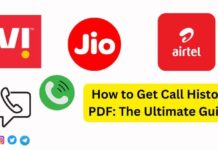
कॉल डिटेल
I am helping me
Hii